I was tried to reset Apple Silicon M1 computers. I have both MacBook Pro and Mac Mini. Unexpectedly, I always got the "Failed to personalize the software update" error every time at the end of clean Big Sur 11.0.1 installation. I tried to user all ways to recover:
- The recovery mode
- The bootable USB installer. See link #1
- The device firmware update (DFU) with Apple Configurator 2 on an another Mac. See link #1, link #2
I got a piece of progress when I disconnect my MacBook Pro from Apple Id. I got the "Erase Mac" dialog which really helps to recover my MacBook Pro. I failed when I did the reset again because no "Erase Mac" dialog was appeared. The problem is that i can't find the "Erase Mac" menu item in recovery.
The question is how to induce "Erase Mac" dialog. After a day of investigations I found the way on ... apple website: https://support.apple.com/en-us/HT211983 on items from #1 to #9.
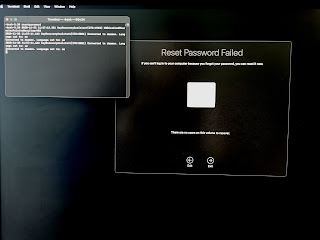


No comments:
Post a Comment